SOFTWARE
PHP / mySQL runs on the Apache server. You can configure the Apache server and update PHP in one shot using ‘Easy Apache’.

To upgrade Apache Server and PHP,
1) Select ‘Easy Apache’.
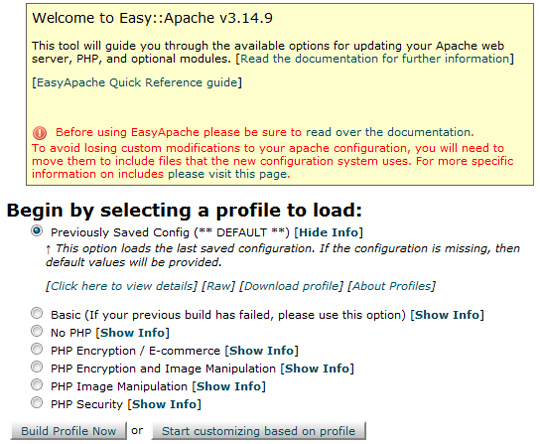
2) Select ‘Start customizing based on profile’ to upgrade from existing settings.
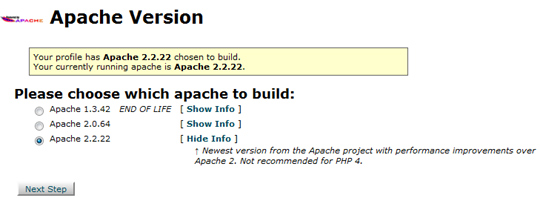
3) Select Apache version >Next.
4) Select a PHP Version.
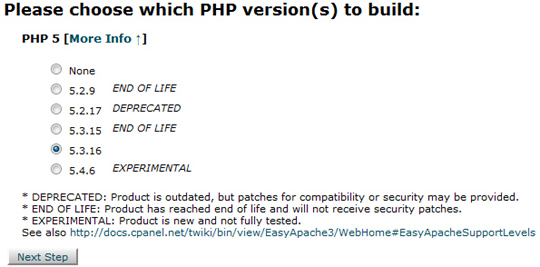
5) Select ‘Next Step’.
6) Select From ‘Short Options’ or scroll down and select ‘Exhaustive Options List’.
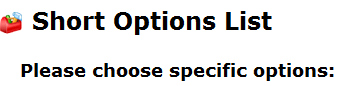
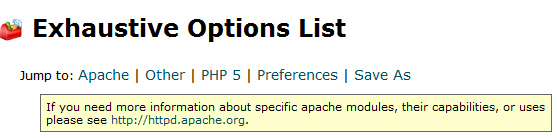
7) Customize Options. The options here can be checked if you want them. For example, checking ‘GD’ means you can use many image image functions within your programming. The GD library is very useful to create and resize images with PHP.
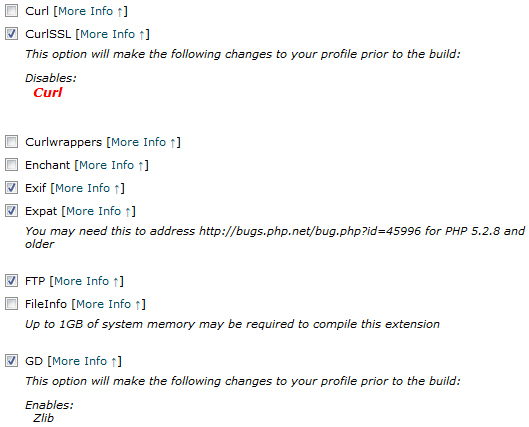
8) Select ‘Save and Build’. Now, you simply wait for the build to finish, then reboot Apache server and you are good to go.
© 2018 ALL Rights Reserved | Sitemap
Vancouver | North Vancouver | Burnaby | Richmond | Coquitlam | Port Coquitlam | Surrey | Langley | Maple Ridge | Mission | Abbotsford | Kamloops | Kelowna | Victoria | Squamish | Whistler | Pemberton