So there you are, you have setup that ecommerce store with a platform like Magento, Prestashop or Open Cart. After some time using and testing your website, you may have noticed you would like to upgrade the performance.
On the other hand, you may be researching your platform and want to know how to make a website that is fast and handle lots of traffic. Out of the box, Open Cart could be a great solution since it seems to run very fast right out of the box. Meanwhile, Prestashop and Magento, both of which have great features, may be slow loading and need fine tuning for a good, production website.
With that said, the rest fo the tutorial will explain how to upgrade the performance using PHP Memcache and the Linux Memcached server. For starters, this tutorial assumes you have them both working. if you do not, you can complete those steps at the web page https://fullstackwebstudio.com/locations/coding-blog/php-memcache-and-linux-memcached.html.
Magento
After Memcache is working, you can make Magento use it by altering the local.xml file in the /app/etc folder. An example snippet can be found at siteground.com/tutorials/supercacher/magento_memcached.htm. For Magento, that is all there is to do.
Prestashop
To use Memcache with Prestashop, login as the administrator. Then, select Advanced Parameters >Performance. After that, you add the server IP address and port and Save it. That is all there is to it.
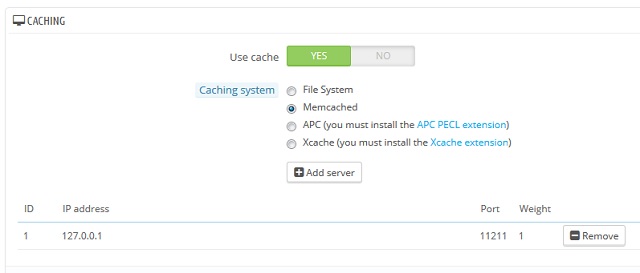
Open Cart
Open Cart has many commercial Memcached options. You simply pay a few dollars, install a plugin and follow instructions from the plugin developer. Plugins can be found at http://www.opencart.com/index.php?route=extension/extension&filter_search=memcache.
Although the plugins are not free, do not let that discourage you from using Open Cart. It has its own caching system you can use when you install it and it is a very fast ecommerce application. Until you receive an abundance of traffic, you may never even need to consider using the Memcached server.
If you grow into a situation where your store receives so much traffic that you want to use Memcached, $25 should not break the bank.
Monitoring Memcached
The Linux command shown below can be used to view hits and other Memcached data.
root# memcached-tool 127.0.0.1:11211 stats
© 2018 ALL Rights Reserved | Sitemap
Vancouver | North Vancouver | Burnaby | Richmond | Coquitlam | Port Coquitlam | Surrey | Langley | Maple Ridge | Mission | Abbotsford | Kamloops | Kelowna | Victoria | Squamish | Whistler | Pemberton