To change php.ini file in web host manager,
1) Open Web Host manager
2) Under ‘Service Configuration’ select PHP Configuration editor. The advanced view will allow the file the most possibility to edit various settings.
Some of the setting you can change here are error reporting, max_execution_time, log_errors_max_length, upload_max_filesize, post_max_size and memory_limit.
3) Select ‘Save’.
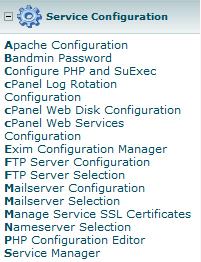
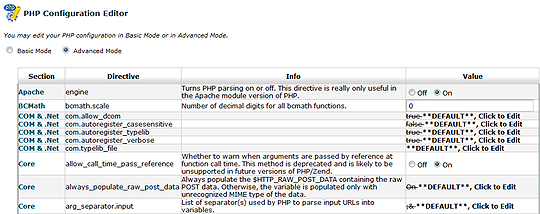
© 2018 ALL Rights Reserved | Sitemap
Vancouver | North Vancouver | Burnaby | Richmond | Coquitlam | Port Coquitlam | Surrey | Langley | Maple Ridge | Mission | Abbotsford | Kamloops | Kelowna | Victoria | Squamish | Whistler | Pemberton