Install tightvnc server on any Linux or Raspberry Pi and use VNC Viewer from personal computer. If you want to use a ‘headless’ Raspberry Pi, read on. If you follow the following instructions, you can connect to your Raspberry Pi and use your monitor will deliver the Raspberry Pi desktop, even though it has no monitor connected. At this point, you can surf the Internet with Midori, use Sketch, or open a terminal to run shell commands. If you have the Raspberry Pi connected to a monitor with HDMI cable, you can go to this page for other methods for which to connect remotely.
root# sudo apt-get install tightvncserver
Select ‘Y’ when necessary and be sure to remember your password, if necessary.
To run the VN/C server,
root# vncserver :1
On a separate Linux Desktop or Windows pc, download VNC Viewer at http://www.realvnc.com/
To use VNC Viewer,
1) Open VNC viewer
2) Insert network IP address and password and connect.

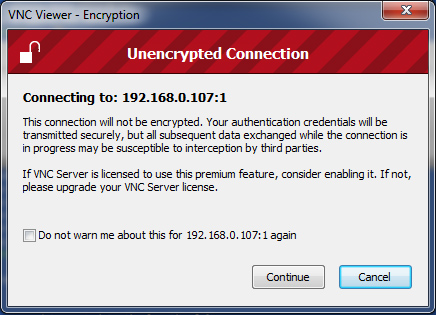
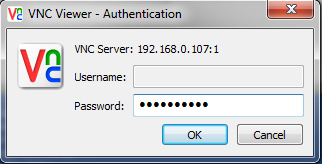
© 2018 ALL Rights Reserved | Sitemap
Vancouver | North Vancouver | Burnaby | Richmond | Coquitlam | Port Coquitlam | Surrey | Langley | Maple Ridge | Mission | Abbotsford | Kamloops | Kelowna | Victoria | Squamish | Whistler | Pemberton