Netbeans, is a free, PHP IDE editor which can be used to build simple and large php applications in Windows and Linux. The dual operating system is a real plus for those who go back and forth between Windows and Linux partitions on a regular basis. It can be downloaded from Netbeans.
Getting Started
After downloading and installing Netbeans, you can open it up and be up and running in no time at all. You can open and edit downloaded files on your pc and send them back with an FTP program like Filezilla or WS_FTP Pro., or use FTP (SFTP) with Netbeans. If you use SFTP (FTP) with Netbeans, you can synchronize files so that any changes you make on your local pc will be changed on the web server too.
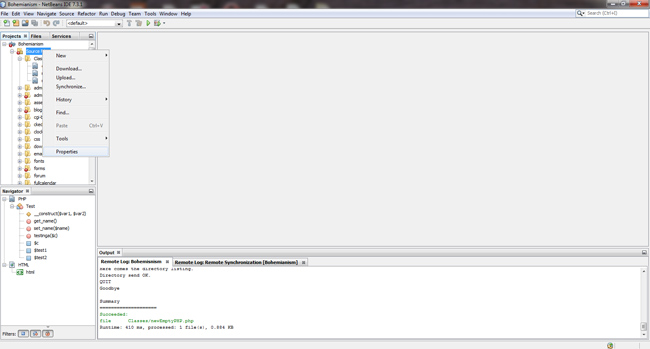
Synchronizing Files
To synchronize files,
1) Select ‘Source Files’ > Synchronize
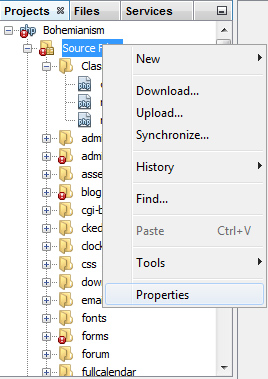
SFTP (FTP)
To setup FTP,
1) Select ‘Source Files’ > Properties >Run Configuration
2) Fill in the details (shown below)
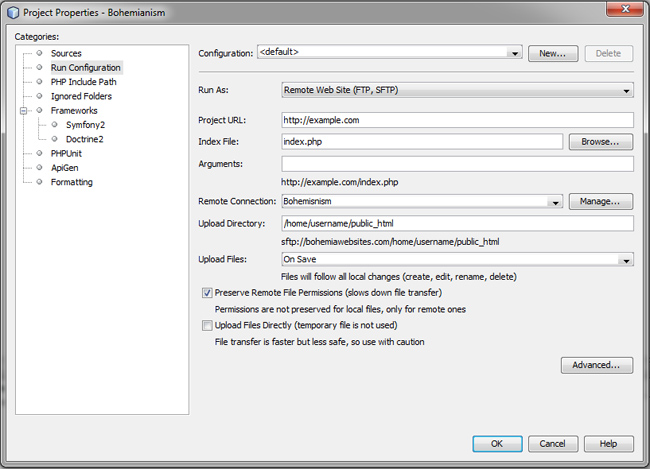
SFTP (FTP) Connection Setup and Test Connection
To setup SFTP or FTP Connection,
1) Select ‘Source Files’ > Properties >Run Configuration >Manage
2) Create a new FTP or SFTP connection and add the details(shown below) >OK
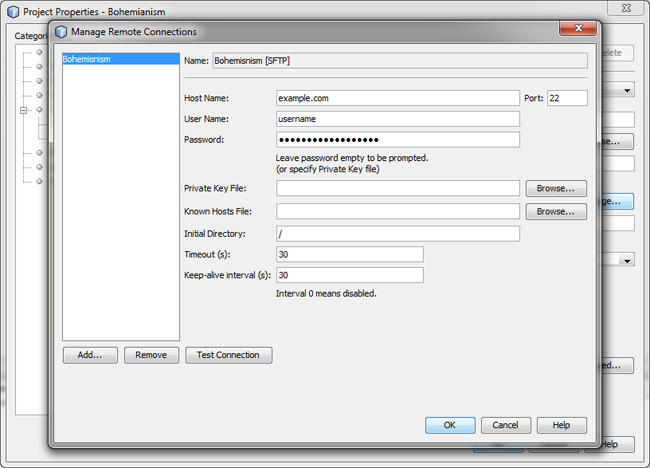
© 2018 ALL Rights Reserved | Sitemap
Vancouver | North Vancouver | Burnaby | Richmond | Coquitlam | Port Coquitlam | Surrey | Langley | Maple Ridge | Mission | Abbotsford | Kamloops | Kelowna | Victoria | Squamish | Whistler | Pemberton