The example below takes the names, height and age from a database table and outputs it into a simple chart. The original chart was a yearly chart which displayed year, sales and expenses. The key to this example, is to get the desired code into the Javascript.
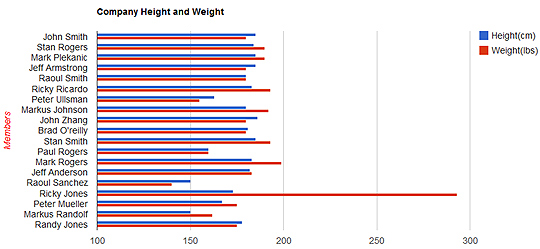
Here is what we want to change:
var data = google.visualization.arrayToDataTable([
[‘Year’, ‘Sales’, ‘Expenses’], [‘2004’, 1000, 400], [‘2005’, 1170, 460], [‘2006’, 660, 1120], [‘2007’, 1030, 540] ]);
Here is what we want to change it to:
var data = google.visualization.arrayToDataTable([
[‘Name’, ‘Height’, ‘Weight’],
<?php echo implode(“,”, $myurl); ?>
]);
<?php
session_start();
include(‘connect.inc’);
$db=public_db_connect();
//get columnname id
$command = “SELECT firstname, lastname, height, weight FROM table_sort WHERE height<>’’ AND weight<>’’ “;
$result = mysqli_query($db, $command);
while ($row = mysqli_fetch_assoc($result)) {
$firstname = trim(addslashes($row[‘firstname’]));
$lastname = trim(addslashes($row[‘lastname’]));
$height = $row[‘height’];
$height = preg_replace(‘/\D/’, ‘’, $height);
$weight = $row[‘weight’];
$weight = preg_replace(‘/\D/’, ‘’, $weight);
$myurl[] = “[‘”.$firstname.” “.$lastname.”’, “.$height.”,”.$weight.”]”;
}
print_r($myurl);
echo implode(“,”, $myurl);
?>
<html>
<head>
<script type=”text/javascript” src=”https://www.google.com/jsapi”></script>
<script type=”text/javascript”>
google.load(“visualization”, “1”, {packages:[“corechart”]});
google.setOnLoadCallback(drawChart);
function drawChart() {
var data = google.visualization.arrayToDataTable([
[‘Name’, ‘Height’, ‘Weight’],
/* [‘2004’, 1000, 400],
[‘2005’, 1170, 460],
[‘2006’, 660, 1120],
[‘2007’, 1030, 540]*/
<?php echo implode(“,”, $myurl); ?>
]);
var options = {
title: ‘Company Height and Weight’,
vAxis: {title: ‘Members’, titleTextStyle: {color: ‘red’}}
};
var chart = new google.visualization.BarChart(document.getElementById(‘chart_div’));
chart.draw(data, options);
}
</script>
</head>
<body>
<div id=”chart_div” style=”width: 900px; height: 500px;”></div>
</body>
</html>
© 2018 ALL Rights Reserved | Sitemap
Vancouver | North Vancouver | Burnaby | Richmond | Coquitlam | Port Coquitlam | Surrey | Langley | Maple Ridge | Mission | Abbotsford | Kamloops | Kelowna | Victoria | Squamish | Whistler | Pemberton