This simple tutorial will explain how to use your laptop or desktop computer as the monitor for your Raspberry Pi. In this example, it is assumed that you have a monitor connected to your Raspberry Pi. If you want to connect to a Raspberry Pi that is headless (no monitor attached), you can see go to this page.
Step #1 Install XRDP on the Raspberry Pi
root# sudo apt-get install xrdp
Step #2 Open Remote Connection
Option a) (Windows) Open Windows Remote desktop access Raspberry Pi
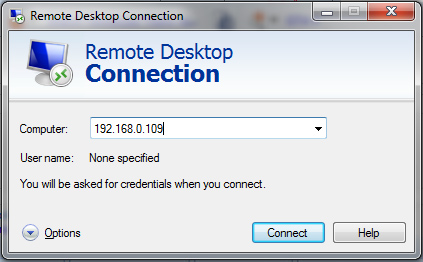
Option b) Use SSH(Putty) and install Xming in Windows. Then, connect to the internal ip, select x11 forwarding in Putty
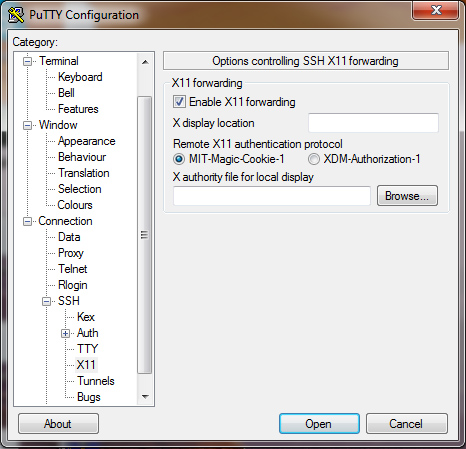
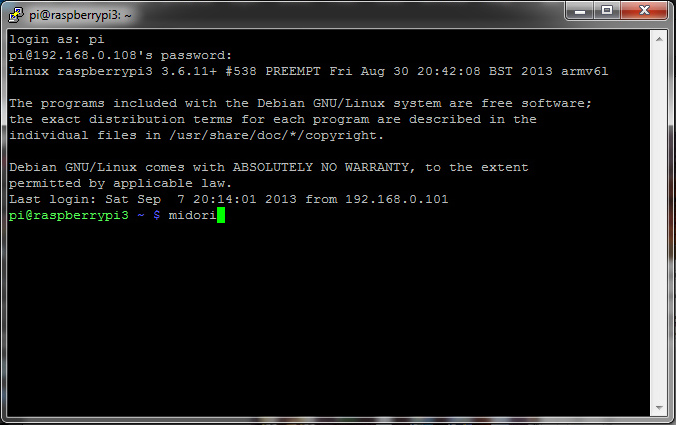
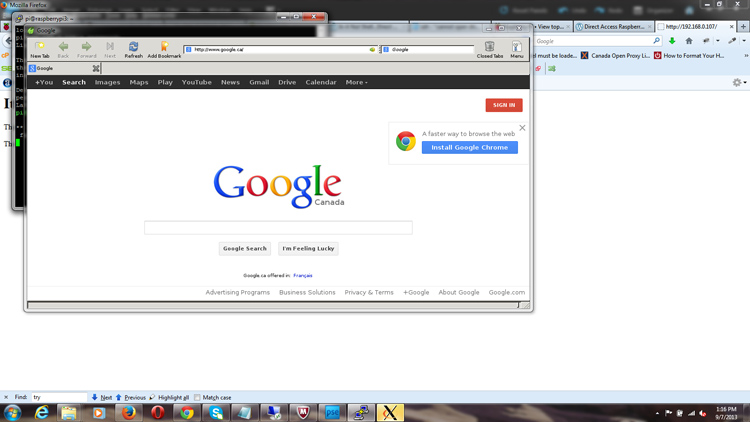
© 2018 ALL Rights Reserved | Sitemap
Vancouver | North Vancouver | Burnaby | Richmond | Coquitlam | Port Coquitlam | Surrey | Langley | Maple Ridge | Mission | Abbotsford | Kamloops | Kelowna | Victoria | Squamish | Whistler | Pemberton