Yslow is an addon you can add to a browser like Firefox or Chrome so that you can analyze web pages. With the analysis, you can determine some areas that require upgrading.
When Firebug and Yslow addons are installed in Firefox, you simply open Firebug and select the Yslow Tab.
To run a Yslow check,
1) Open the desired web page.
2) Select ‘Run test’
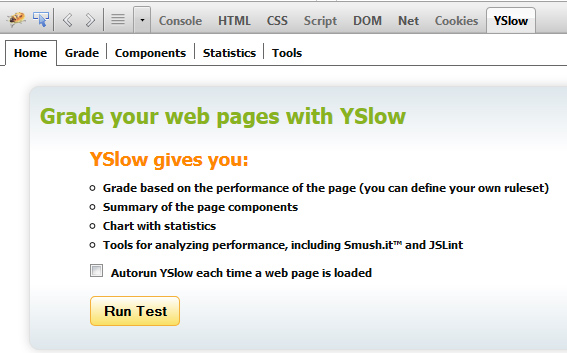
After a test is completed, you can see your score and a list of grades.
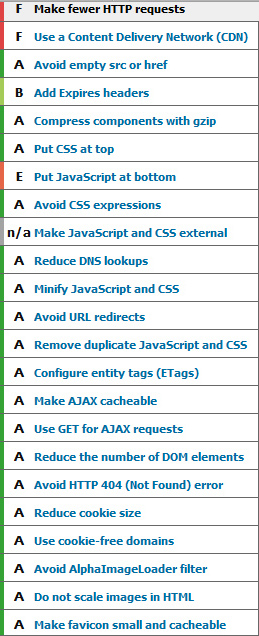
Upgrade Web Page(s)
To upgrade your web pages and get higher grades, you can select any link from the list shown above. Generally, there are a few quick fixes that can give instant results. The major changes are to add expires headers into your .htaccess file, enable compression (Cpanel can do this), minify css and javascript files, and set Etag in .htaccess file.
FileETag none
ExpiresActive On
<IfModule mod_expires.c>
ExpiresDefault “access plus 6 month”
ExpiresByType image/x-icon “access plus 6 month”
ExpiresByType image/jpeg “access plus 6 month”
ExpiresByType image/png “access plus 6 month”
ExpiresByType image/gif “access plus 6 month”
</IfModule>
© 2018 ALL Rights Reserved | Sitemap
Vancouver | North Vancouver | Burnaby | Richmond | Coquitlam | Port Coquitlam | Surrey | Langley | Maple Ridge | Mission | Abbotsford | Kamloops | Kelowna | Victoria | Squamish | Whistler | Pemberton